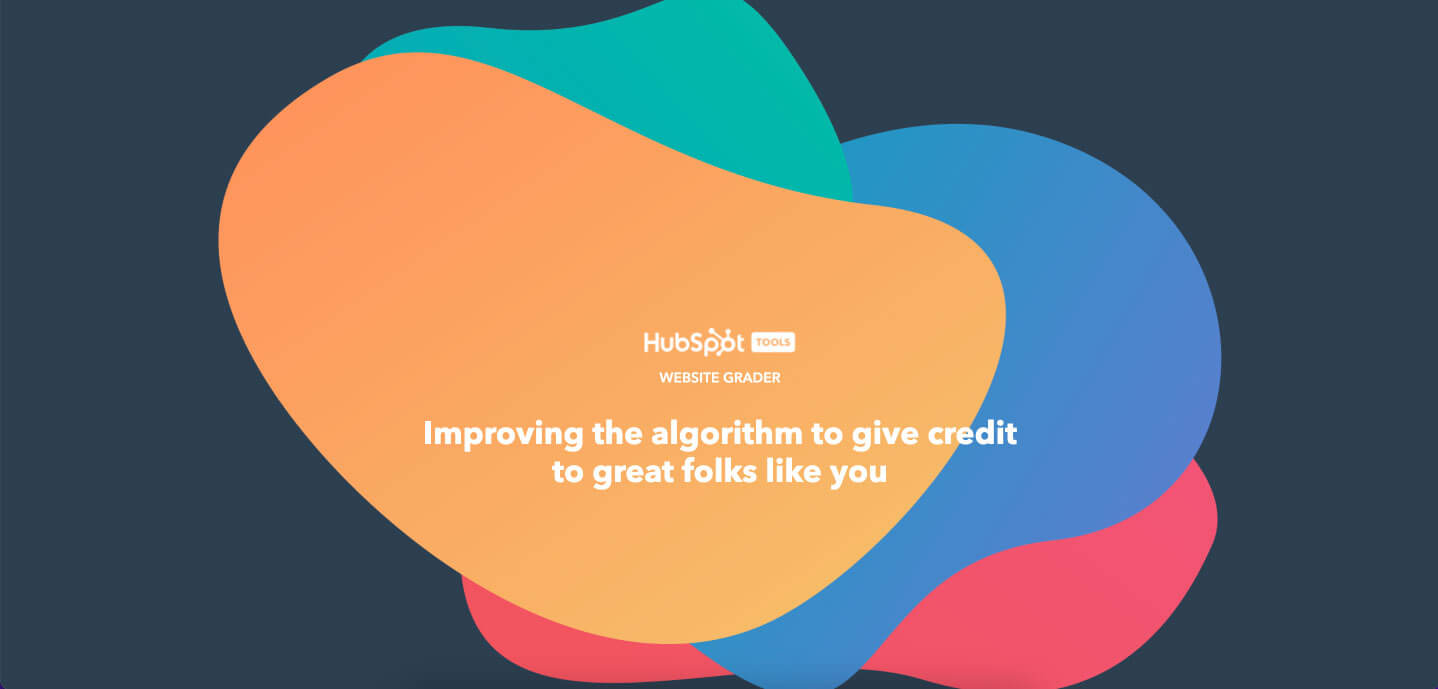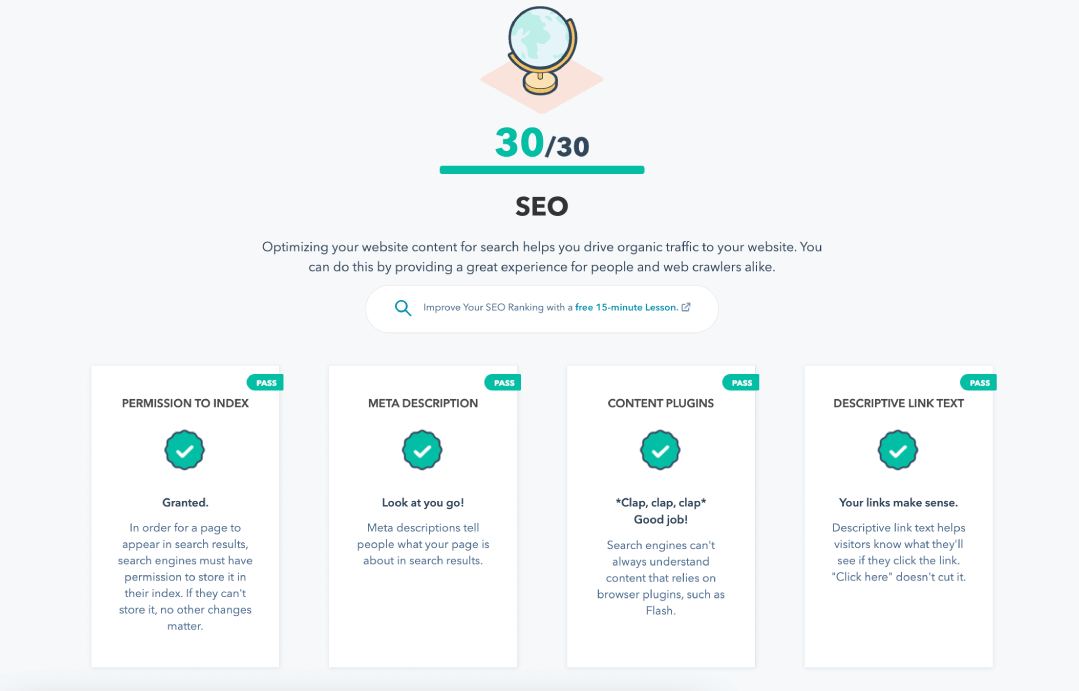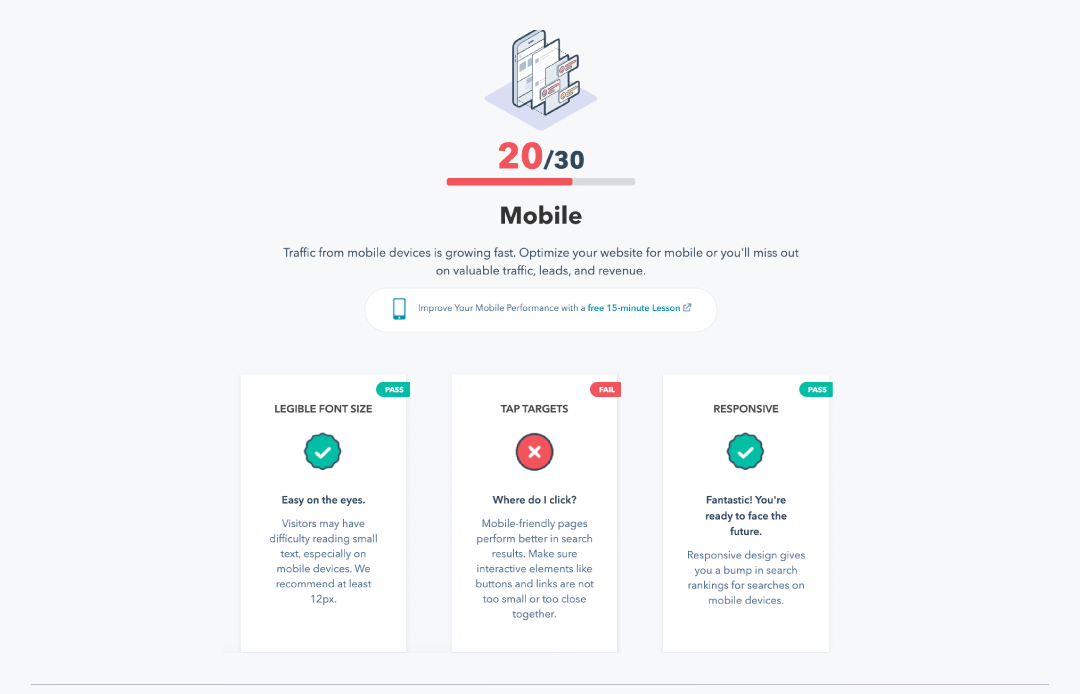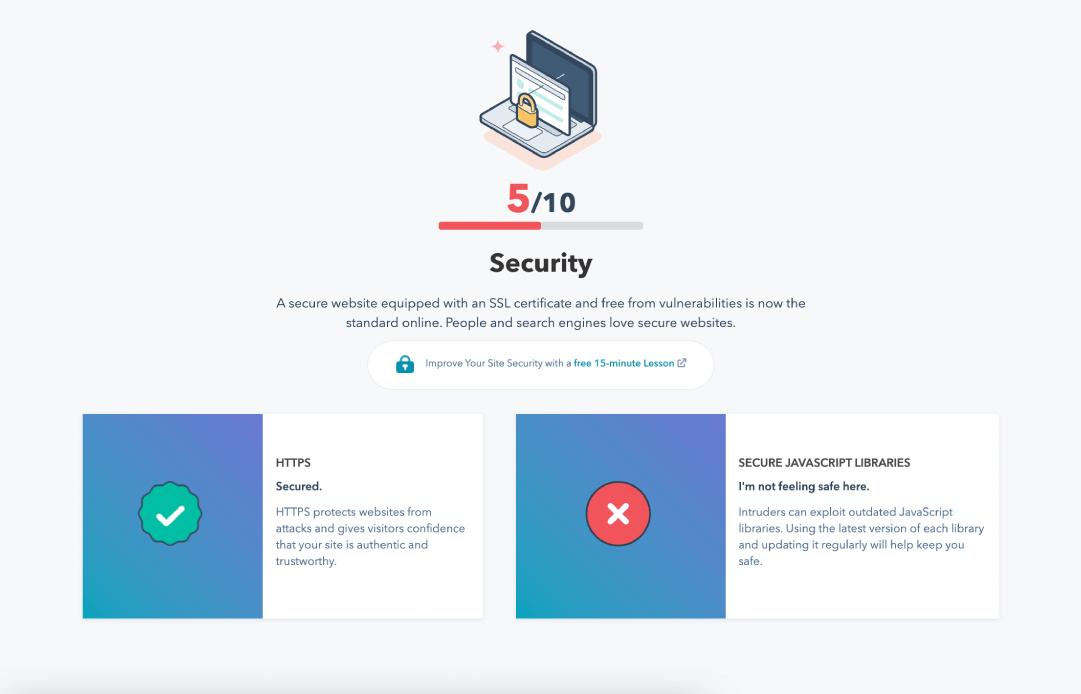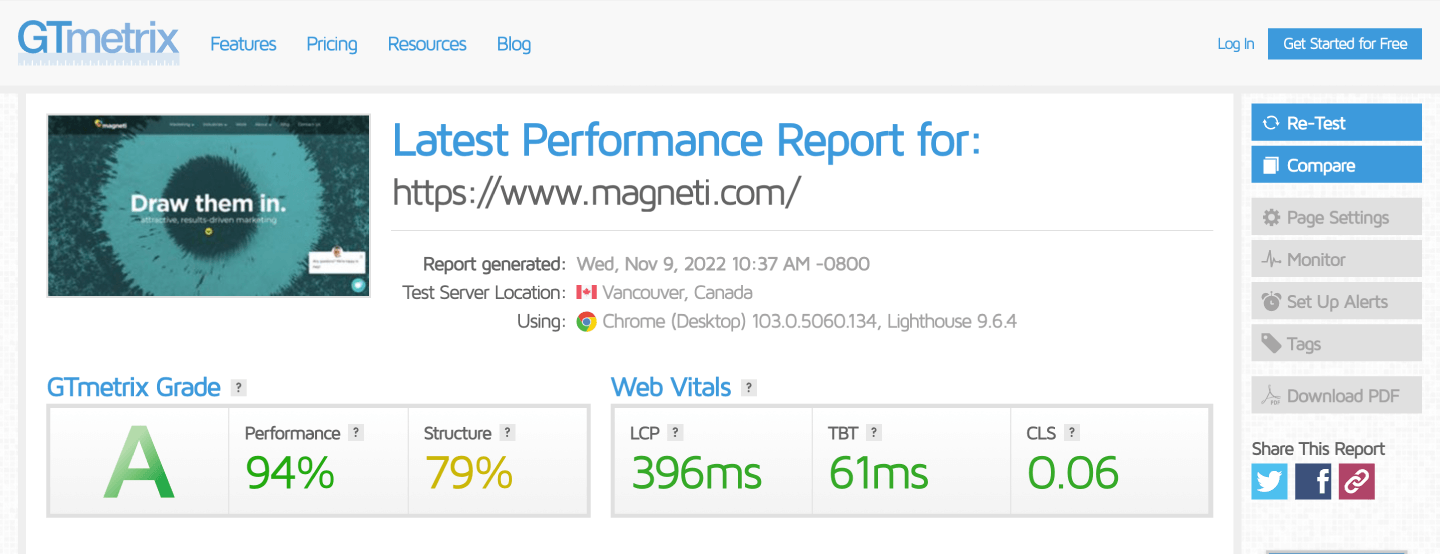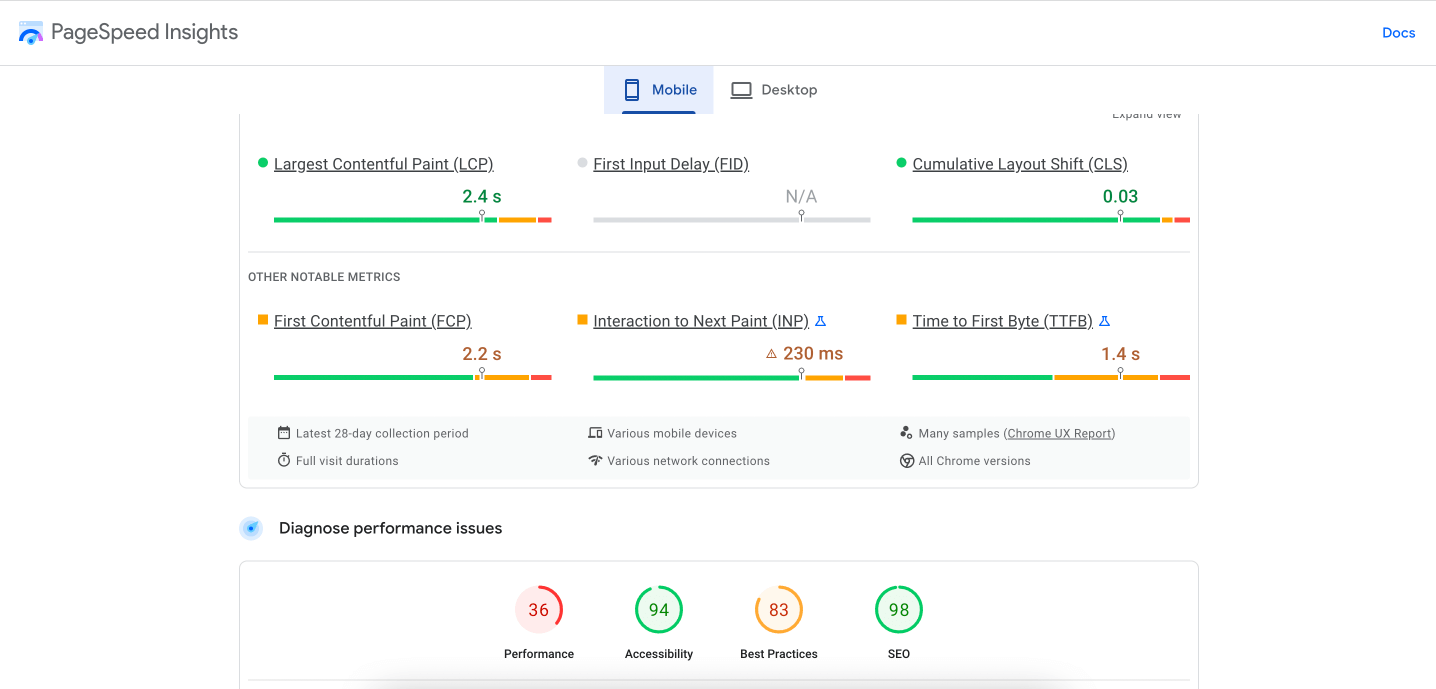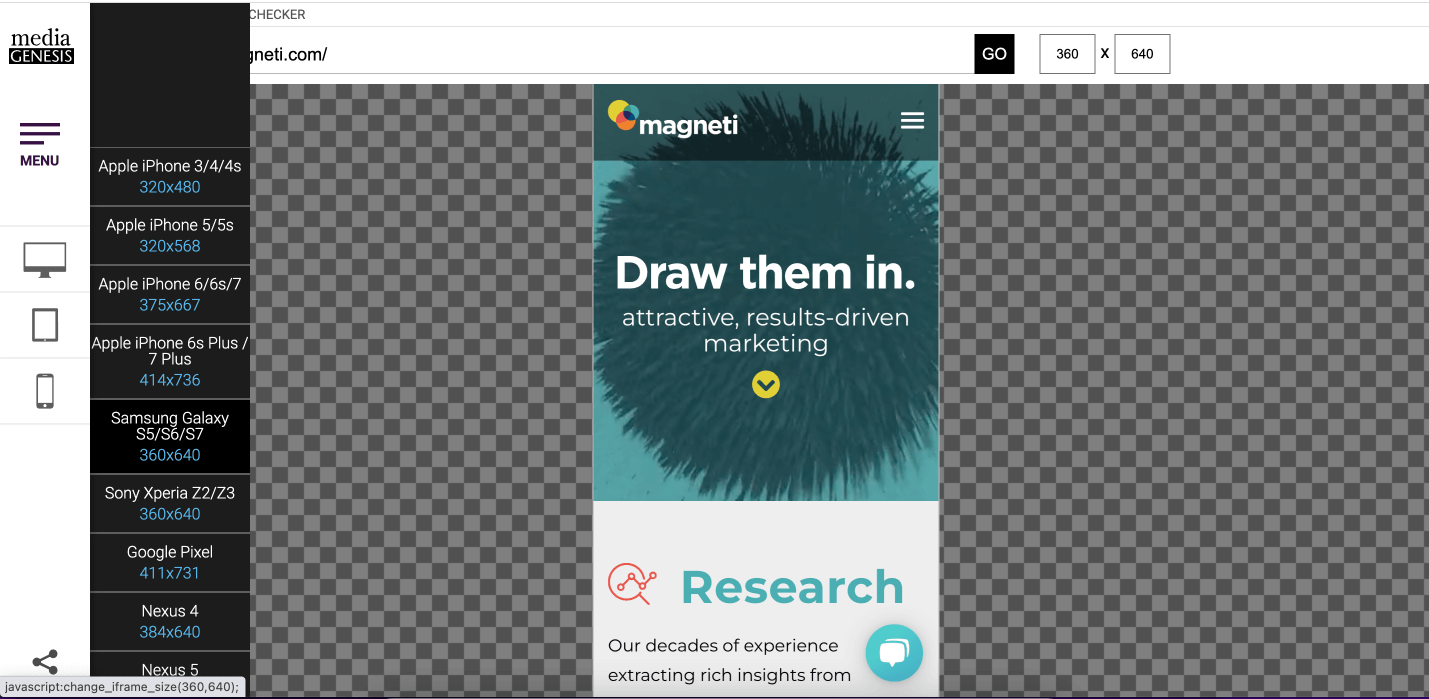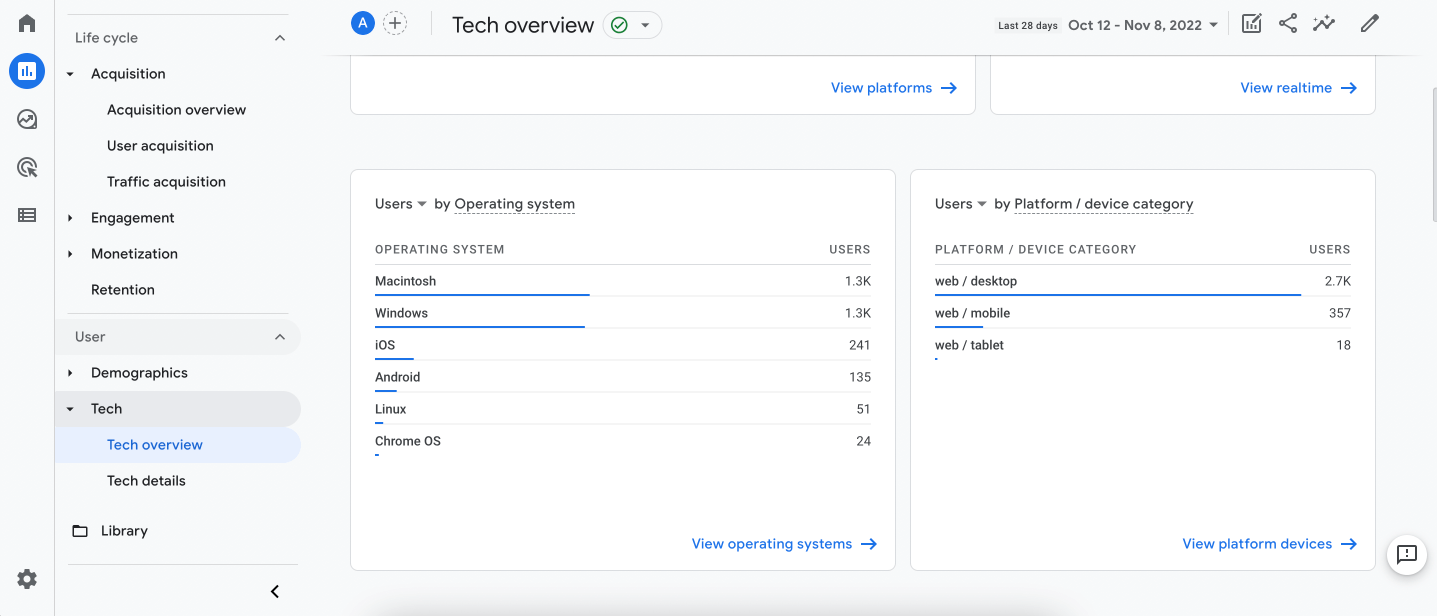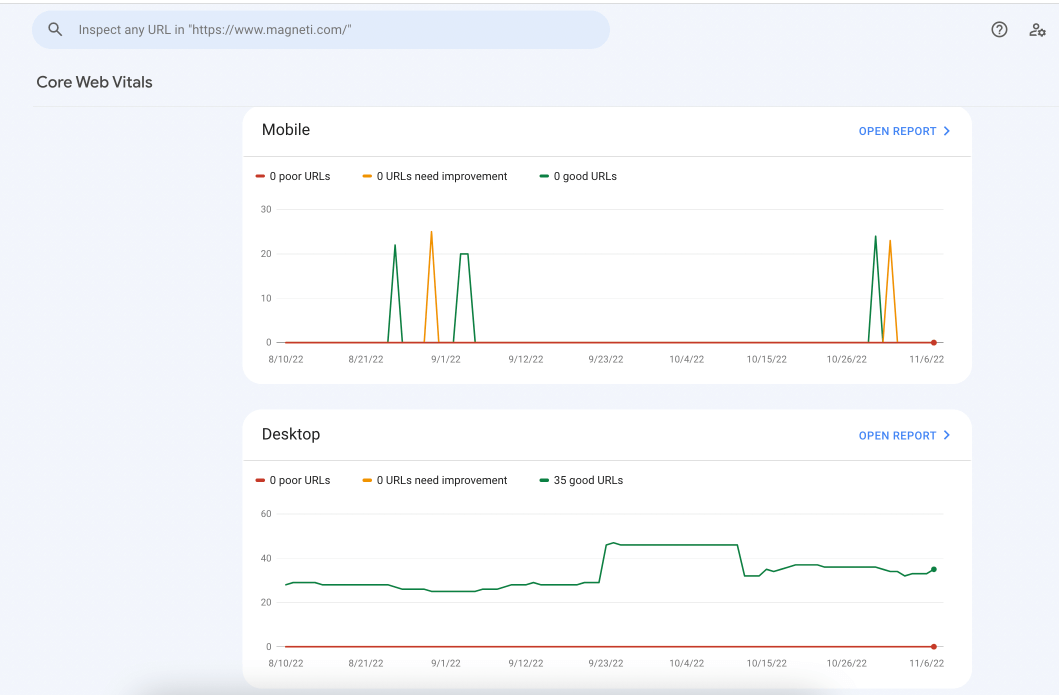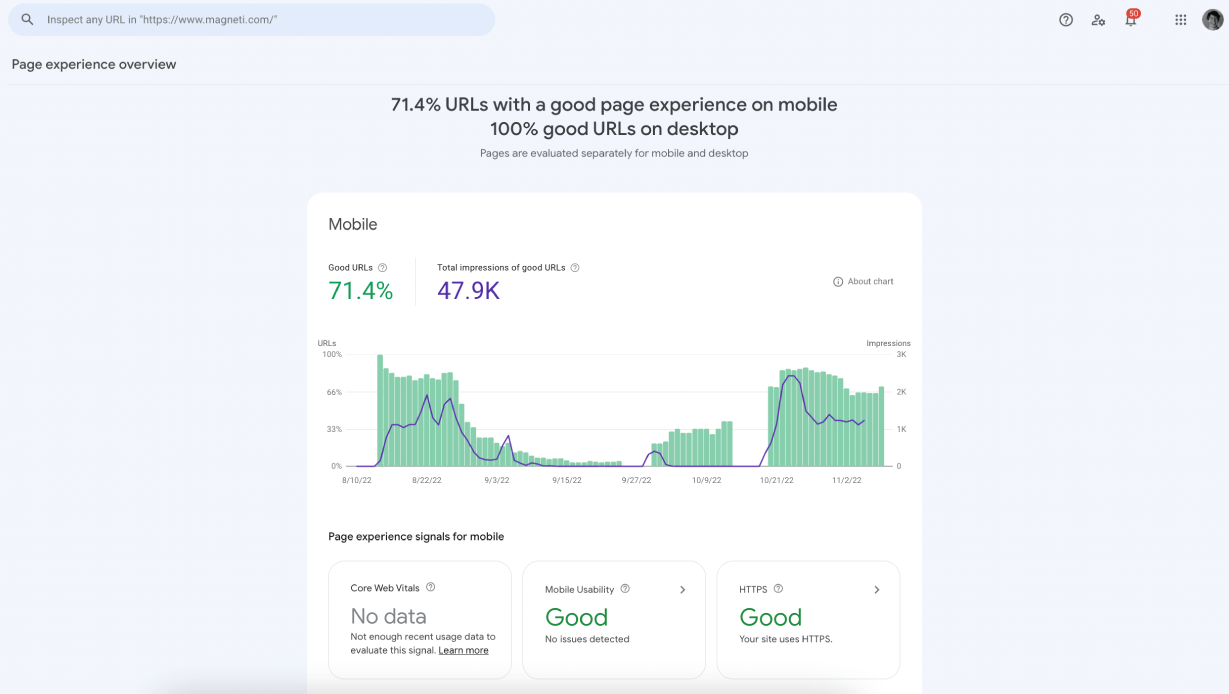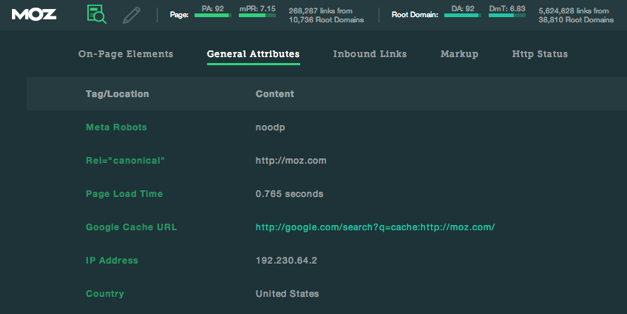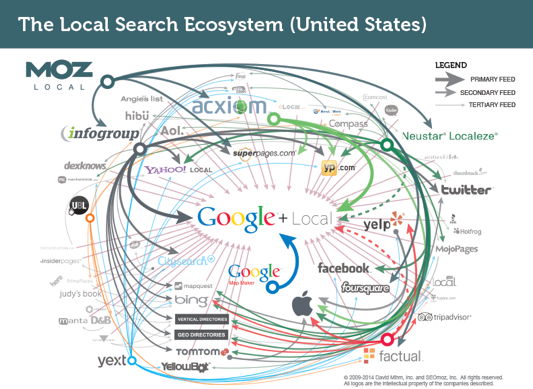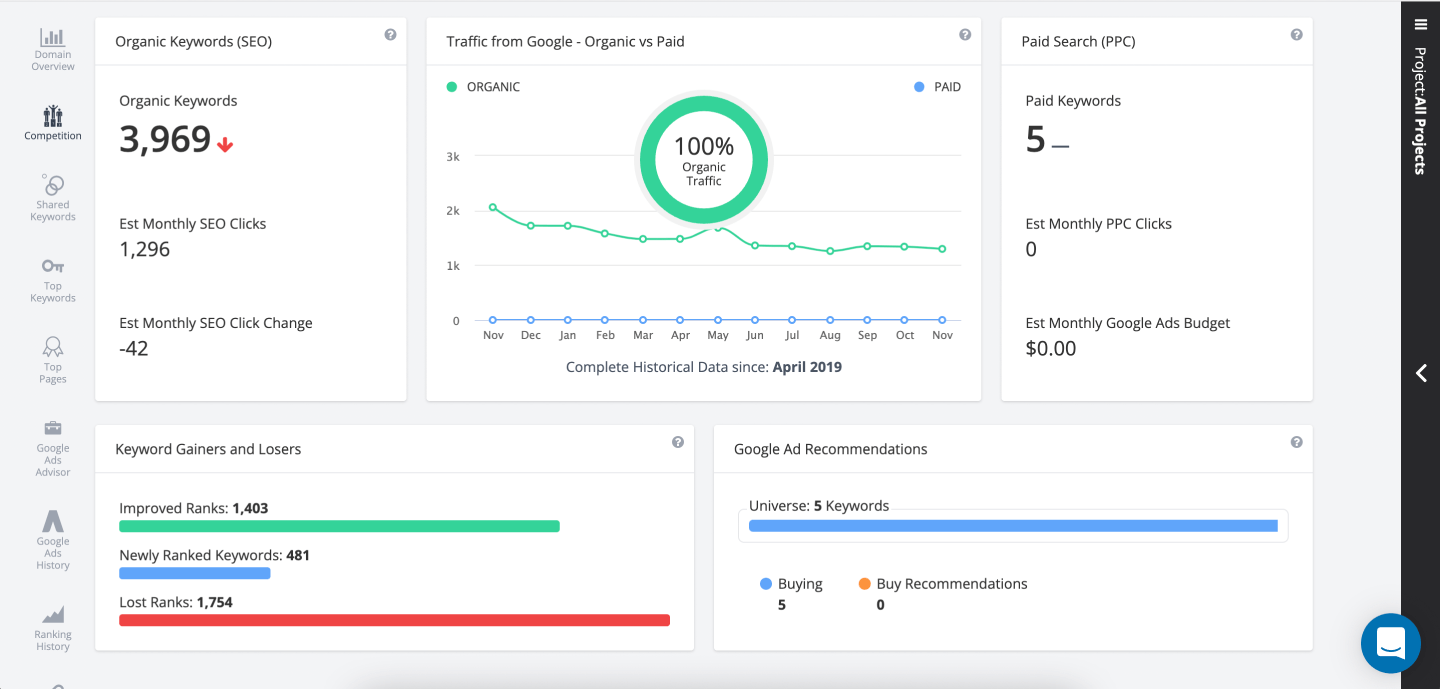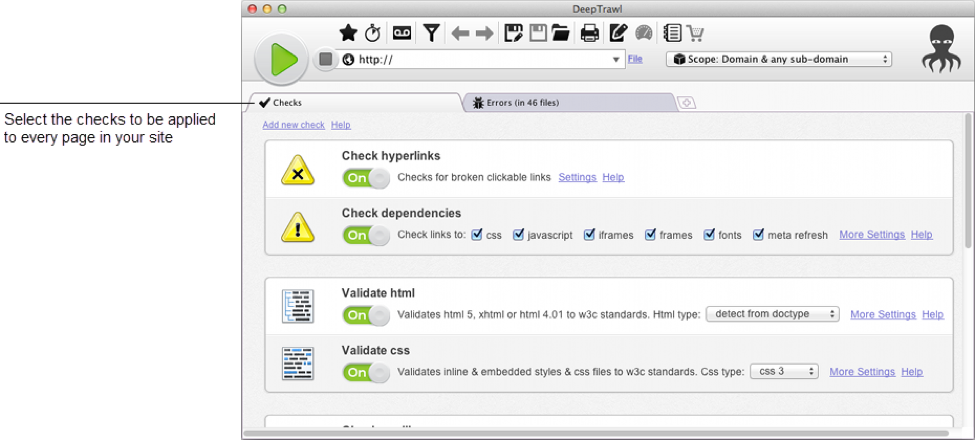11 Free Tools to Audit Your Website
So, your website is live and deserves a Webby for design — but how do you know if it’s running as well as possible behind the scenes?
We know it’s overwhelming, so we put together a list of our favorite FREE tools that can perform each aspect of a website audit for you.
We recommend starting this process by using a comprehensive web auditing tool. This will give you an idea of what you’re working with before you dive deep into each individual component.
Comprehensive Audit
Think of comprehensive audits as taking a final exam on the first day of class — so you know exactly what you’re going to need that semester to ace the course.
Website Grader: Website Grader is HubSpot’s original free tool. Its algorithm scores your website on four elements: performance, mobile, SEO and security, so you can measure the overall strength of your website. Website Grader then gives you a comprehensive breakdown of the score and recommendations for improvement.
For example, the “performance” portion is broken down like this:
Website Grader is a helpful and simple tool to help you start strengthening your website. If, for instance, your page speed is slow, you can then check out our recommended “site speed” tools to further address that problem!
How Important Are Website Grader Scores?
There are a lot of trade-offs when you build a website.
If you prioritize design and interactive experiences for your visitors, you may have to sacrifice some page speed in order to have lots of wide, high-resolution imagery and complex javascript.
If you obsess over creating the most mobile-friendly site, you may have to compromise some of your SEO performance by limiting large blocks of text. Or limit the experience of your visitors on desktop, instead opting for efficiency.
Security is an essential component of a high-performing website, but certain plugins and additions can slow down your site and compromise aspects of your user experience.
So, while these scores are helpful benchmarks for evaluating your site, it’s important to weigh it against the type of experience you’re aiming to provide for your specific audience. In an ideal world, we’re all batting 100. In reality, you may have to compromise in certain areas to excel in others.
Site Speed
In a world where we expect same-day delivery and ad-free streaming, you definitely don’t want to keep your site visitors waiting for pages to load. In fact, a study from Digital.com of 1,250 online shoppers showed that 53% of online shoppers expect e-commerce pages to load in 3 seconds or less, and that 39% think pages on e-commerce sites should take, at most, 2-3 seconds to load (14% said 1 second). Use these site speed tools to keep your website visitors where they should be — on your site.
GTmetrix: The free version of GTmetrix gives you a detailed breakdown of how your website loads and gives recommendations for improvement. The page load details include time, size, and number of requests. GTmetrix also supports location-based testing, which means you can simulate your site’s performance based on various Internet connections around the world. This helps you make sure that someone in São Paulo can have the same experience on your website as someone in Dallas.
Google PageSpeed Insights: This tool from Google tests a page on your website and makes recommendations to make the webpage faster. We all know we want everything as quickly as possible, so this tool helps you meet the expectations of your site visitors.
Google PageSpeed Insights tends to spit out some very technical recommendations, so it’s worth chatting through them with a developer to find out what’s accomplishable. Sometimes limitations come down to which CMS you use and what kind of hosting your site lives on.
Responsiveness
We’re accustomed to switching from iPhone to MacBook to monitor to iPad — and back to iPhone — many times throughout the day. So, making sure your website is responsive (optimized for any device / screen size) is mandatory in a mobile world.
While most CMS templates or custom builds will lay out pages with responsiveness in mind, new device sizes means new breakpoints, so it’s always worth checking how your site performs – especially against the devices most used by your audience.
Responsive Design Checker: Enter your web address and see how your website appears on various devices and screen sizes, from Apple to Android, so you always know your website appears exactly as you intended. You can even click around through your website within Responsinator, so you can double-check every page on every device!
Curious what devices your audience uses to view your website? Google Analytics – another free tool you should absolutely take advantage of – shows you a detailed breakdown of device types:
Crawling Tools
We use crawling tools to make sure your website visitors are directed to helpful content instead of broken links and 404 pages, even if the error messages look like this.
Screaming Frog: The free version of the Screaming Frog website crawler, called SEO Spider, lets you crawl 500 URLs. The software helps you find broken links, errors and redirects, analyzes meta data, find duplicate pages, generate sitemaps and more. Crawling your website ensures you get the most out of Google Search.
Google Search Console: Another free Google tool, Google Search Console helps you see what kind of keywords and pages your website is ranking for – both in terms of impressions and clicks – and can help you diagnose major problems with your site. One of the basic features is tracking down and fixing broken links that Google is seeing; meaning, the ones that are hurting your ability to rank higher.
As an added bonus, Google Search Console also offers features like page experience rankings straight from the horse’s mouth. In this case, the horse that determines which pages to put in front of searchers:
SEO
Search Engine Optimization (SEO) is not just a buzzword. It helps you make sure that search engines (aka robots) can help your customers (aka humans) find your website. Use the following SEO tools to drive website traffic, because what good is a website if nobody can find it?
SEO SiteCheckup: SiteCheckup allows you to analyze one website per day without a membership. With a membership, you can track your website’s SEO over time and receive alerts about any sudden changes. This helps ensure you never miss an update in the ever-changing world of SEO.
The SiteCheckup Reports also give suggestions from basic and advanced SEO issues to server security.
SEO Site Checkup from Javier Colayco on Vimeo.
MozBar: MozBar is a free Google Chrome toolbar plugin powered by Moz. The extension allows you to view on-page metrics such as page and domain authority, as well as social shares for any site, not just your own! This means you can use MozBar for competitor research.
Yoast WordPress SEO Plugin: We use WordPress for our own website, as well as many clients’ websites. The Yoast plugin analyzes your pages and posts and allows you to write meta titles and descriptions and see snippet previews. Yoast is one of the few tools that let you analyze a page before it’s live, so your posts are optimized from the get-go. (This tool is especially helpful for blogging!)
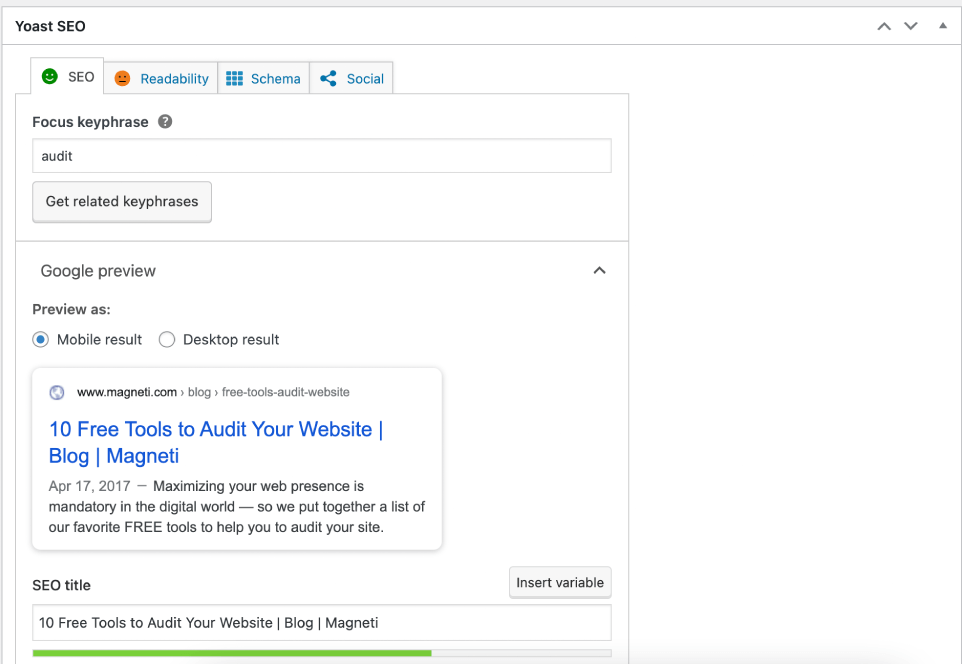
Moz Local Search: Make sure your customers can find your business, whether they are searching on Google, Bing or other search engines. You can probably guess why local search is so important — if you have a brick-and-mortar business, you want to make sure customers can find you, not your competition around the corner.
SpyFu: SpyFu is a keyword research tool. It shows keywords purchased on Google AdWords and organic keyword rank for the last 10 years. The best part? You can analyze any website — not just your own — so you can track your competitors’ SEO and PPC activity, helping you stay ahead in rankings.
Not free, but we recommend them…
DeepTrawl: Deep Trawl is similar to Screaming Frog, but has more features, from HTML validation to spell checking.
Moz Pro: Moz serves as our dashboard for all things SEO, from keyword research to tracking our rankings. The software helps us keep inbound marketing moving — for both us and our clients. They offer a 30-day trial!
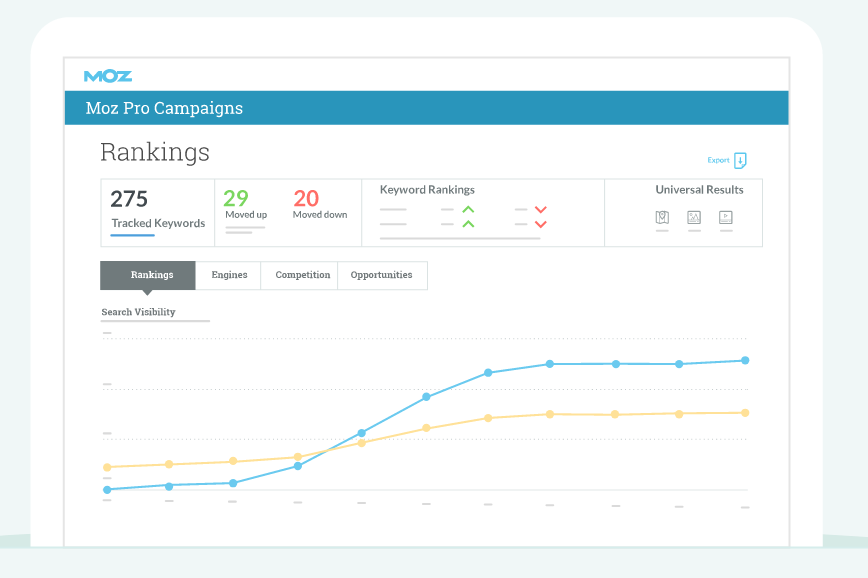
Maximizing your web presence is mandatory in the digital world — and these tools will help you to do so. If you need a partner to build a website primed for growth, find out how we can help.